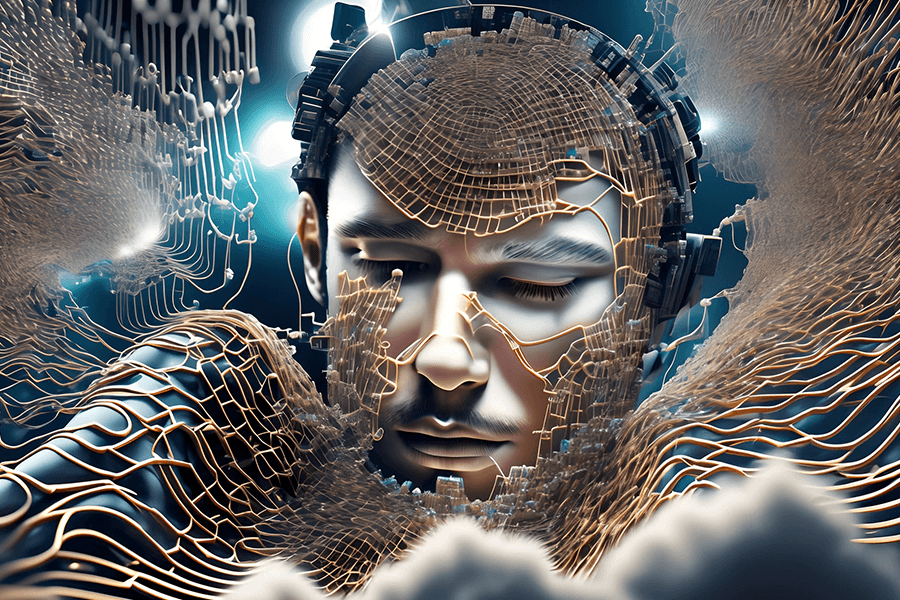Ransomware attacks have become a significant threat in today’s digital landscape, targeting individuals, businesses, and organizations of all sizes. These malicious attacks can lead to data loss, financial damage, and severe disruptions. However, with the right precautions and practices, you can significantly reduce your risk of falling victim to ransomware. Here are 10 essential tips to help you stay safe:
1. Keep Your Software Updated: Regularly update your operating system, applications, and security software. Hackers often exploit vulnerabilities in outdated software to infiltrate systems. Keeping your software up to date ensures you have the latest security patches.
2. Install Reliable Security Software: Utilize reputable antivirus and anti-malware software to provide an additional layer of protection against ransomware and other cyber threats. Make sure to keep the software updated to defend against emerging threats.
3. Exercise Caution with Email Attachments: Be wary of email attachments, especially from unknown senders. Ransomware often spreads through malicious attachments that can execute the attack when opened. Verify the sender’s identity and ensure the legitimacy of the attachment before opening.
4. Beware of Phishing Emails: Phishing emails attempt to trick you into revealing sensitive information or downloading malware. Look out for unusual URLs, misspellings, and generic greetings. Never provide personal information or click on suspicious links.
5. Backup Your Data Regularly: Frequently back up your important data to offline or secure cloud storage. In the event of a ransomware attack, having backup copies of your files can enable you to restore your system without paying the ransom.
6. Use Strong and Unique Passwords: Create strong passwords for all your accounts, using a combination of upper and lower case letters, numbers, and special characters. Avoid using the same password for multiple accounts to prevent a single breach compromising all your accounts.
7. Employ Multi-Factor Authentication (MFA): Enable MFA whenever possible. This adds an extra layer of security by requiring additional verification beyond just a password. Even if your password is compromised, MFA can prevent unauthorized access.
8. Educate Yourself and Others: Stay informed about the latest ransomware trends and techniques. Educate your employees, family members, and colleagues about the risks of ransomware and how to identify potential threats.
9. Disable Macros in Office Documents: Ransomware often spreads through malicious macros in Office documents. Disable macros by default and only enable them when you’re certain of the document’s legitimacy.
10. Limit User Privileges: Restrict user privileges to only what is necessary for their roles. This helps contain the impact of a ransomware attack. Administrative access should be granted sparingly to prevent attackers from gaining control over critical systems.
In conclusion, the threat of ransomware attacks requires proactive measures to ensure your digital safety. By staying vigilant, practicing good cyber hygiene, and following these 10 essential tips, you can significantly reduce your risk of falling victim to ransomware and other cyber threats. Remember, prevention is the key to safeguarding your valuable data and digital assets.